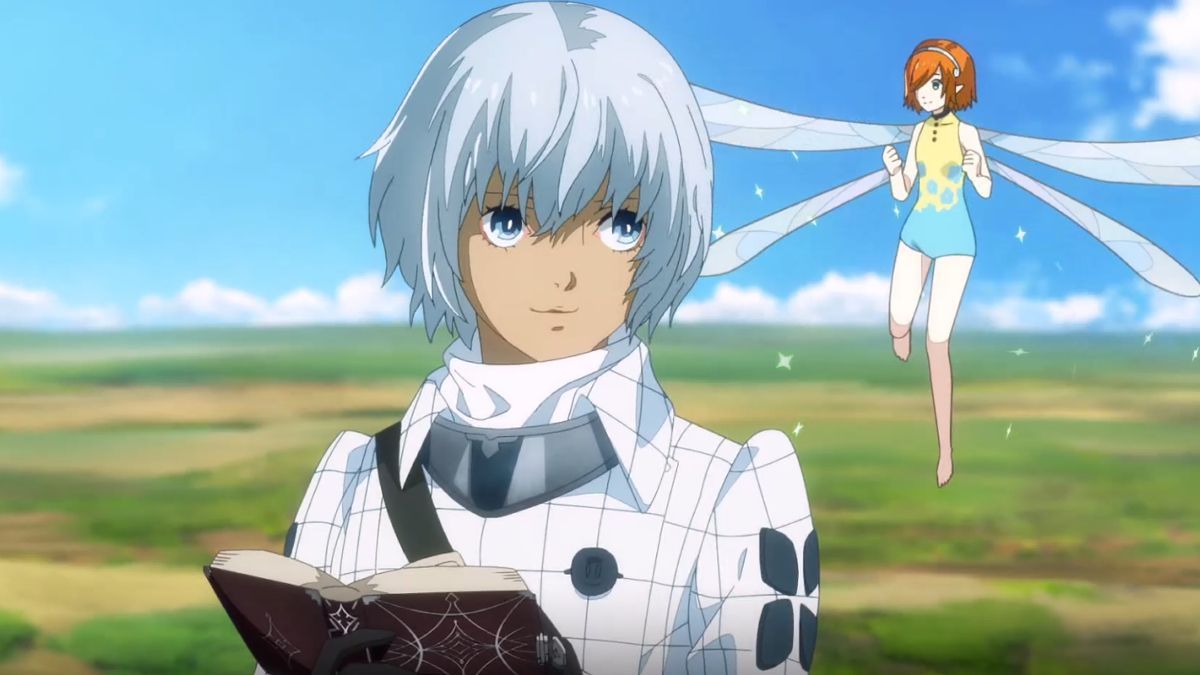Stats are a core mechanic in Hunters, and they are the main thing that affects your damage and survivability, along with equipment, of course. But there is very little in-game info explaining the stats. So, to help you make your build as best as it can be, here is our complete guide to stats in the Hunters Roblox experience.

In the Hunters Roblox experience, stats are the main scaling mechanic affecting your HP and damage. There are five stats you can increase (STR, AGI, PER, VIT, and INT) by spending Ability Points, and each one of them gives you different boosts. Here is what each stat does in Roblox Hunters:
To increase your stats, click on the graph-shaped icon on the left-hand-side UI. Then, click on the + button next to one of the stats to increase it. The number of available Ability Points you can spend is displayed at the bottom right.
The best stat to upgrade in the early game is VIT (Vitality), as the extra HP will allow you to clear dungeons more reliably. After you've invested 20-30 points in Vitality, start increasing either INT, STR, or AGI, depending on which kind of weapon you're using. It's best to spend 1/3 of your points on VIT and 2/3 on the damage stat for a perfect DPS/HP balance. PER is generally irrelevant for now, as there isn't enough crit scaling in the game yet.
You will get more Ability Points per level as you increase your Rank (by Reawakening).
How to Reset Stats in Roblox Hunters?To reset stats, just click on Reset Stats at the top right of the stats menu. The cost increases the more points you have invested.
Does Reawakening Reset Your Stats in Roblox Hunters?Yes, Reawakening will reset your stats as well as your level and set your Ability Points to 0.
Well, now you should know both what stats do in Roblox Hunters and which ones you should invest your Ability Points in to make your build as strong as possible. For more tips and tricks, check out our Hunters beginner's guide and also the Roblox Hunters hub here on Pro Game Guides.